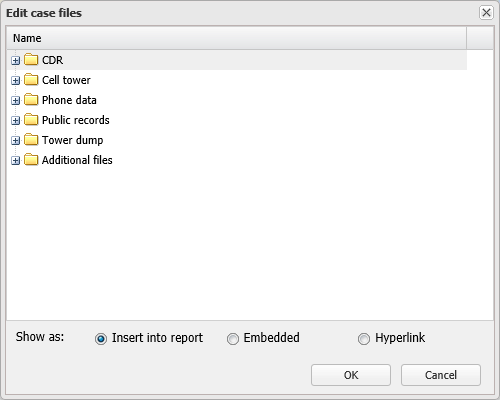Edit case files dialog box
This topic describes the purpose of the Edit case files dialog box and all the settings and buttons on it.
This feature requires option E9 Analysis report. If you do not have this option this dialog box is not available.
The Edit case files dialog box allows you to change any files that you have previously added to an advanced analysis report using the Add case files dialog box. It has the same features as the Add case files dialog box. For further information refer to To update an existing case file item in a report.
Select to include the contents of the selected file directly in the report.
Select if you want to include the selected file as an embedded object within the report. This means that the file retains its original format. You can then click on the object in the report to open it in its associated application. If the file is a gif format then it will always be embedded in the report.
Select if you want to include the selected file as a link within your report. The link appears in your report along with a password. If you click the link and enter the password the file opens in its associated application.
Click to close the dialog box without applying any changes you may have made.
Click to apply any changes you have made. The dialog box closes automatically.